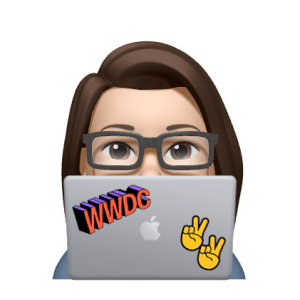If you're like me who has been out of social media for such a long time, you'd be surprised on what has changed in the twitterverse.
As an iOS Dev, twitter has been one of main resources in getting updates from the iOS Community.
However after it's acquisition, twitter's algorithm seems to have changed a lot. For example, my thread doesn't show tweets from people that I follow but random tweets from people I don't know. 🥲
And a lot of iOS devs and Apple Engineers has moved to Mastodon.
I've been learning about Mastodon for a few days already and here's what I know.
Mastodon is a decentralized social network like twitter. You can create your own server if you want to own your data or you can join servers and toot there.
Toot is basically tweet for Mastodon. They recently decided to change it to publish instead to make it more clear on what toot means. But if you hear a "toot", it just means "tweet".
How do you choose a server?
For me, you can either go with the generic one or find a community that you identify with.
Generic
Advantage: You are not associated with a specific group and basically your toots are your own. Topics can be about anything under the sun. If you decide not to be a developer anymore, you don't need to create another account to remove the domain name attached to your mastodon account.
Disadvantage: If you want your toot to be seen by a certain group or community, it's harder unless someone from that server, boosts (retweet) your toot!
Community Specific
- https://iosdev.space/ (A Mastodon server for all Swift developers.)
- https://hachyderm.io/ (Hachyderm is a safe space, LGBTQIA+ and BLM, primarily comprised of tech industry professionals world wide.)
Advantage: Easier to post topics and reach people in that specific community. Most probably, you can easily connect with the people in the server because you have a common interest.
Disadvantage: If you have toot unrelated to the community, you might have some hesitation if it's ok to toot it there on your account. This disadvantage focuses more if the community server is very specific to a certain topic.
Host your own
Mastodon has created this instruction if you want to host your own server.
Advantage: You own your data and have full control of your Mastodon Server.
Disadvantage: It would cost you at least $6 and up per month to keep the server running. You also would need to worry about scaling it up if you are not using a dedicated Mastodon hosting provider.
Finding people to follow
Once you've created an account, the next thing that you need to think about is finding people to follow.
For me, you can find people to follow thru:
Checking your twitter account. Look at the people you're following and see if they have posted their mastodon account details in their profile.
Selecting a specific tag that you are interested in and find people who have used the tag and follow them. Tag are basically the # in twitter.
Look for community specific servers and add them in your Local Instance. For me, this is like "twitter communities" when it still existed. You don't need to follow everyone in that community, you can just check them out if you want to see what's happening in that server.
Suggested iOS related communities that you can start with:
iosdev.space by Jay Wilson - A Mastodon server for all Swift developers.
toot.dubdub.space by dubdubspace - I recently create this one to share toots related to Apple App Development & highlights from the Apple App Dev Community. If you are a community dedicated to Apple App Developers and you need to join a server and don't want to host your own, send me a message at hi@dubdub.space to join the dubdub.space server.
indieapps.space by Josh Holz - indieapps.space is dedicated to hosting accounts for mobile and desktop applications developed by small, independent developers and development teams.
Choosing a Mastodon App to use
Since Mastodon is decentralized, there are a lot of apps out there as a Mastodon Client, some are free and some are paid.
For me, the Official Mastodon App and Ice Cubes App by Thomas Ricouard is good enough. It does crashes sometimes but good enough to use Mastodon thru your phone.
In addition to this, I'm trying Mammoth for Mastodon for iPad by Shihab Mehboob, UI and functionality wise, way better than the other, but I'm having some issues on switching multiple accounts.
There are more Mastodon related apps out there, you can check our this article.
Things that I want to try out
Automating posting of tweets to Mastodon or vice versa. I have read some articles on how to do it but haven't tried it out yet.
For now, here's what I've learned. If you have anything you like to add to the topic, feel free to add them in the comment.
Hope this article has helped you out in some way. :)